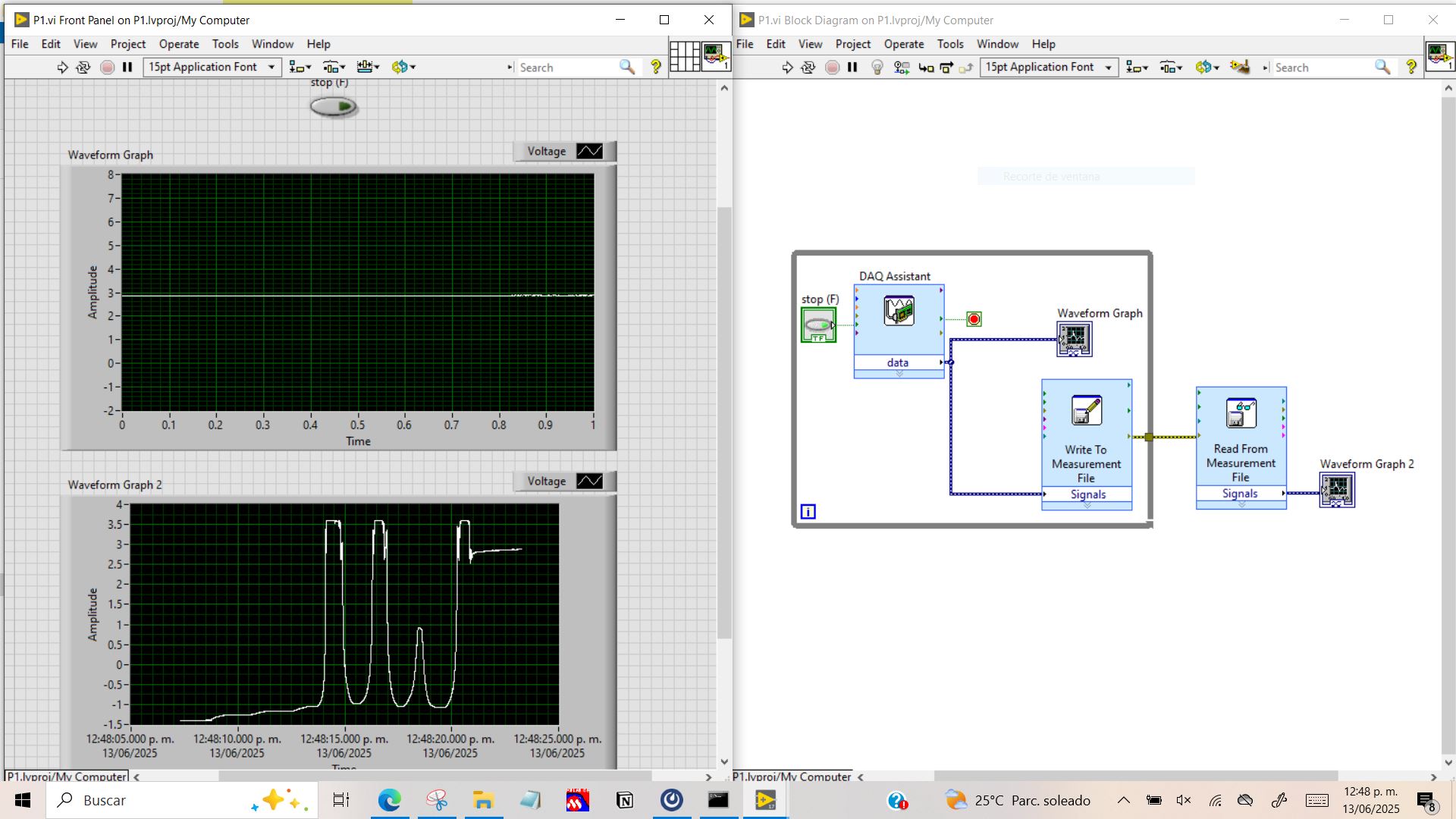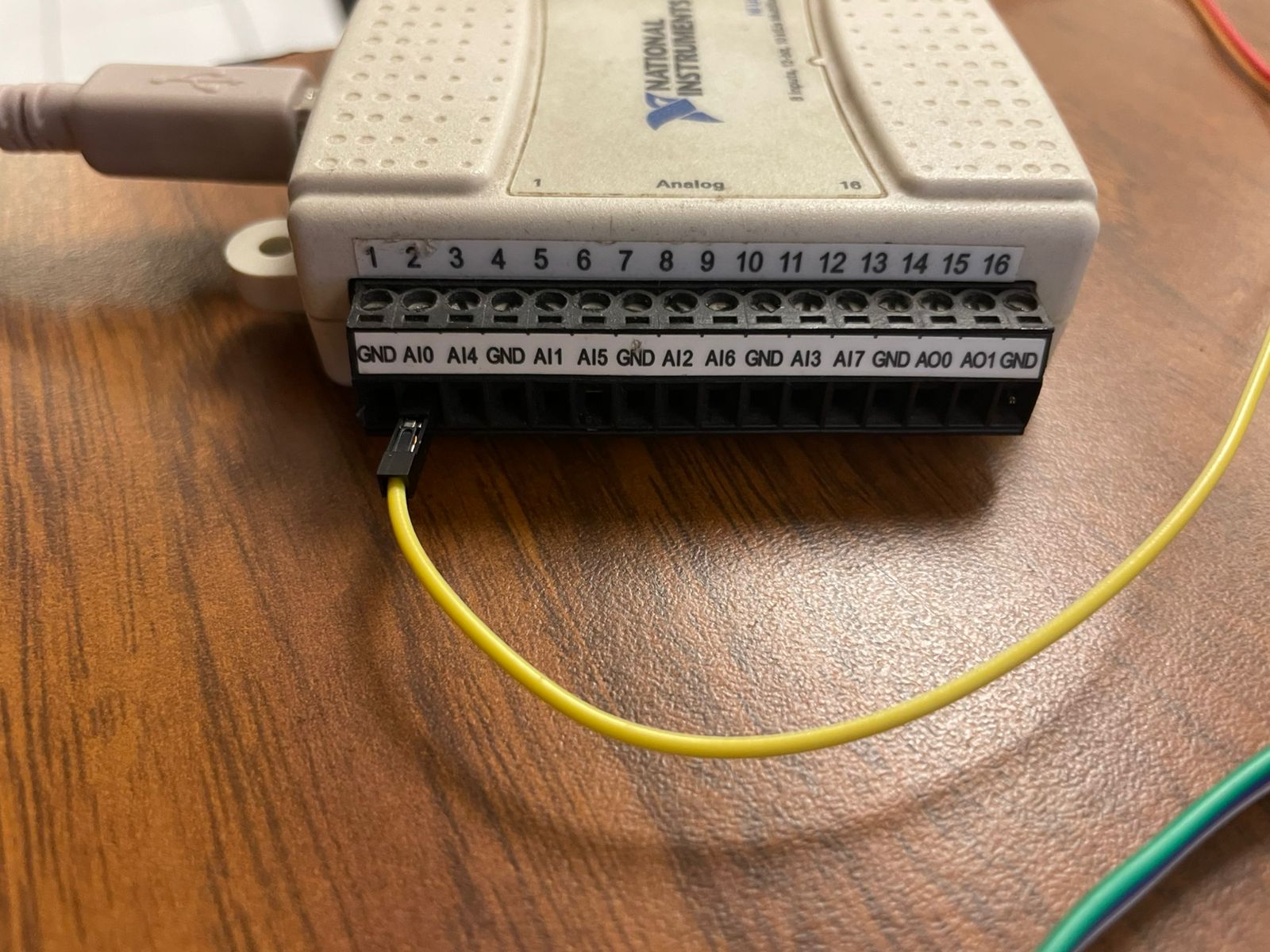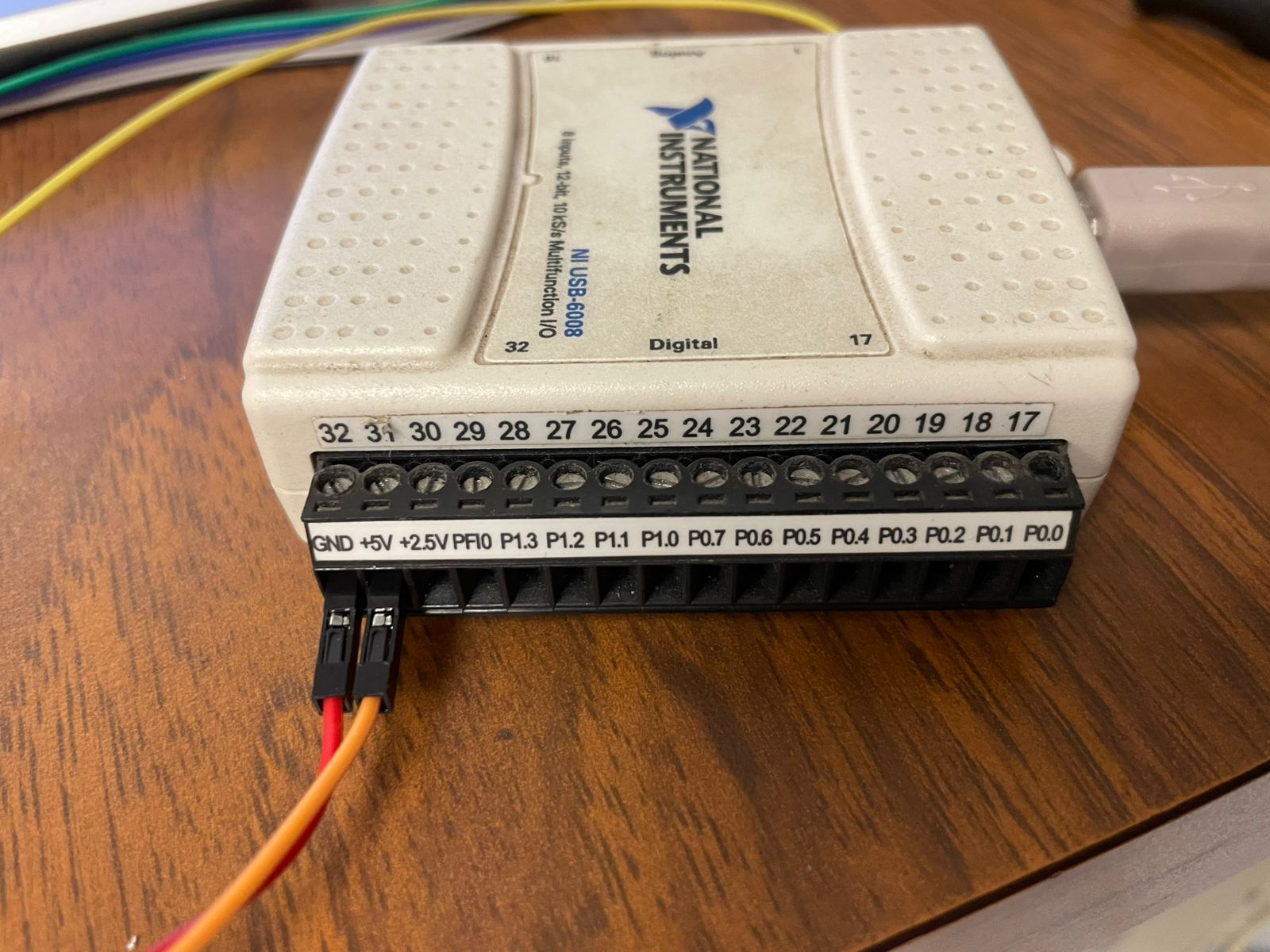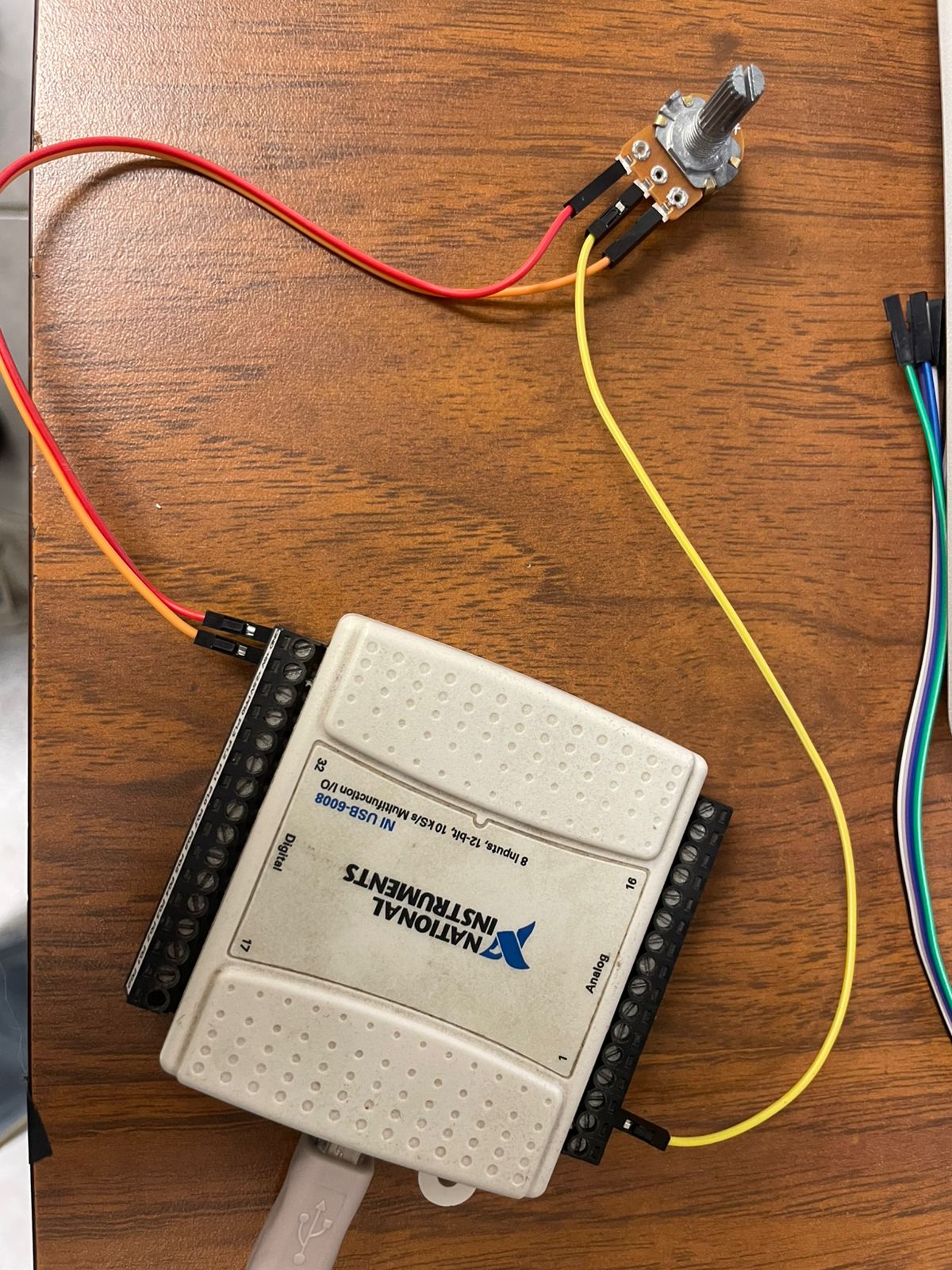You cannot select more than 25 topics
Topics must start with a letter or number, can include dashes ('-') and can be up to 35 characters long.
|
|
8 months ago | |
|---|---|---|
| P1.lvproj | 8 months ago | |
| P1.vi | 8 months ago | |
| README.md | 8 months ago | |
| ShowPins0.jpeg | 8 months ago | |
| ShowPins1.jpeg | 8 months ago | |
| ShowPins2.jpeg | 8 months ago | |
| View-program.JPG | 8 months ago | |
README.md
PRACTICE, LabVIEW
INTRODUCION
This practice show the interface of an analog signal take off USB-6008 and view in LabVIEW
INTERFACE
In the interface we can view two graphs showing the analog signal capture of the USB-6008 controlled by the potentiometer.
This picture shows the interface
CONNECTIONS
The following images show the connections that must be made to control the voltage with the potentiometer.
This pictures shows the connections of the practice
The first image shows the analog channel used, which corresponds to analog input channel 0 (AI0), as configured in the LabVIEW interface.
The second image shows the voltage input of the potentiometer.
The third image shows what the connections look like.